Brillouin Zone Unfolding
This tutorial demonstrates how to unfold the band structure of a supercell onto a primitive cell.
What Brillouin zone unfolding does, a sketch
Suppose you construct an N-fold supercell of some primitive cell, meaning the lattice vectors of the supercell are integer multiples of the lattice vectors of the primitive cell, and the supercell volume is N times larger.
Bloch’s theorem tells us that k is a good quantum number, thus an eigenfunction of the periodic solid can be labeled with quantum numbers .
Now consider two unit cells: a fundamental cell with lattice vectors and a supercell with lattice vectors concatenated from small cells, so that is an integer matrix. Then the Brillouin zone of the small cell is folded into the supercell so that k-points in the small cell , become reciprocal lattice vectors , of the large one. (The reciprocal lattice vectors of the fundamental- and super- cells are denoted by and , respectively.) In the supercell k remains a good quantum number, albeit in an N-fold smaller Brillouin zone. We express eigenfunctions as linear combination of Bloch waves. Denote the Bloch waves of the supercell as , and the eigenfunctions as , while the same quantities without the tilde denote the analogous functions in the small cell.
Eigenfunctions are expanded as linear combinations of basis functions. For the large and small cells we have
In Questaal, or becomes the compound indices ; in a plane wave basis they are the lattice vectors or .
can similarly be expressed as linear combinations of the basis functions of the small cell. The eigenvector is no longer diagonal in k, but it is diagonal in the family . Then
One of the must be zero, and we will choose by convention.
If in the supercell, every multiple or replica of the central cell has the same potential (an artificial N-fold duplication of the primitive cell), k of the primitive cell is a good quantum number, and the connection between and is trivial: .
On the other hand if every multiple of the cell are similar but not identical, e.g. if phonons or spin disorder are included, they act as a perturbation relative to some average. Then are not zero but small compared to . Thus the ratio should be not too different from 1 for and small for . It is a measure of what is known as the Umklapp process when disorder originates from phonons, and in general a measure of scattering or disorder. It is of course not a requirement that the perturbation be small, but the interpretation of the supercell in the BZ of the primitive cell is no longer very meaningful.
It remains to determine the relative magnitudes of the . In a plane-wave basis, this identification is simple, because the basis functions for the primitive and supercells are identical because the families and are the same. Write Eqns (1) and (3) as and . Since for each there is some for which , Eqns (1) and (3) imply .
Noting that the eigenvector is normalized
the remaining QP weight after scattering from to can be expressed as the unscattered portion
Note that is a weight between 0 and 1 can for postprocessing purposes can be treated in the same way as weights from other ways to decompose an eigenstate, e.g. in a Mulliken decomposition of a eigenstate.
In practice, is calculated by dividing the into those for which correspond to some and the rest.
In general (this includes the Questaal basis), the and the do not span an identical hilbert space. The can only determined approximately, e.g. by finding the that minimize the difference between Eqns (1) and (3). It is straightforward to do this formally, but in practice not so simple in Questaal, owing to the augmented-wave nature of the basis set. Moreover the procedure is time consuming when unfolding larger cells. Instead, the BZ unfolding implementation in Questaal currently determines essentially by Eq. (5). Since the envelope parts of the basis functions have a plane wave expansion, the envelopes are expanded in plane waves and determined from the interstitial part according to Eq. (5). This is not quite correct, since the proper eigenfunction has augmentation parts whose change on entering the supercell will not shift exactly in concert with the interstitial parts. This contribution is ignored.
Casting the supercell potential as a potential of the small cell with a Self-Energy
A noninteracting hamiltonian has a quasiparticle at every eigenstate , with unit weight. The noninteracting Green’s function of the supercell is
where is the chemical potential or Fermi level. The spectral function is written
can be expressed in a basis set, using Eq. (1). can also be cast in the basis of the primitive cell, using Eq. (3). If a reference Green’s function is defined (e.g. from the hamiltonian of the primitive cell) then a self-energy can be defined as the difference
Even though and are both calculated from noninteracting Green’s functions, there are N times more poles in than in , with the weights of poles in less than unity. Thus the Green’s function of the supercell can be written in terms of primitive cell, with an - and - dependent self-energy. (In practice each pole is broadened to make an analytic function of .)
This use of the supercell to make a full has not been developed as of this writing; however Questaal’s utility lmfgws will construct the spectral function, seen e.g. in photoemission, from the supercell and obtained from Brillouin zone unfolding, as
Here ranges over the unfolded BZ of the small cell. is generated with Eq. (7).
Preliminaries
This tutorial uses several Questaal executables, e.g. blm, lmfa, lmf, lmscell, lmfgws, plbnds, and fplot. They are assumed to be in your path.
This tutorial is aimed at showing how BZ unfolding works. We use a trivial example, namely hcp Co in a primitive cell (2 atoms), and to demonstrate zone unfolding we will make a supercell of 8 atoms. Also, we will not bother with self-consistency, as it doesn’t affect the explanation, but just use a Mattheis construction (overlapped atomic densities) to make the potential.
Bands are generated on the symmetry lines given in the file syml.co, constructed below. Then an 8-atom supercell is constructed using lmscell. Finally bands of the supercell are generated on the same lines in the original cell. This is accomplished in two steps. First, the eigenvectors and corresponding plane-wave expansion coefficients of the envelope functions are constructed for the supercell. Bands are then made of this supercell, but in along the same lines as the unfolded zone of the original cell. It does this by reading the plane wave coefficients and retaining only those for which has matching , and performing the sum Eqn. (5).
Tutorial
Band structure of Co
Copy the box below to init.co.
# Init file for Co
LATTICE
ALAT=4.7031 PLAT= 0.0 -1.0 0.0 sqrt(3/4) 0.5 0.0 0.0 0.0 1.633
SPEC
ATOM=Co MMOM=0,0,2
SITE
ATOM=Co X=0 0 0
ATOM=Co X=1/3 -1/3 1/2
Create a ctrl file and a symmetry lines file
blm init.co --mag --upcase --simple --nk,met --nfile
lmchk ctrl.co --syml~mq~lblq:G=0,0,0,K=-1/3,2/3,0,M=0,1/2,0~lbl=K-G-M
blm creates and input file, ctrl.co, a site file site.co, and a file defining the basis, basp.co.
lmchk generates information controlling which k points to generate energy bands, and stores them in file syml.co. In this case we will generate bands on the the lines connecting high symmetry points K, Γ, and M.
The switches do the following:
- --mag sets up a magnetic calculation. Note the MMOM tag in the init file. The self-consistent moment of Co is 1.6 μB; 2 was arbitrarily chosen. If you make the density self-consistent (which we will not do here), the moment comes out close to 1.6 μB.
- --upcase is a matter of taste, it writes the input file in upper case
- --simple builds an easy-to-read input file, without bells and whistles.
- --nk,met tells blm to generate a k point mesh designed for a generic metal.
- --nfile tells blm to write extra lines to ctrl.co, that enables you to read in a different site file from the command line, without modifying the input file.
It is not necessary to do this, but by turning on spin-orbit coupling the two spins will be joined together, which gives a simpler and more complete and more complete picture of the bands. To turn on SO coupling, do
sed -ictrl.bk 's/SO= 0/SO= 1/' ctrl.co
(Turning on the coupling will turn off the symmetry operations. You can undo this by editing the ctrl file).
Get the free atom density and Fermi level
lmfa ctrl.co
lmf co --shorten=no --quit=rho
Note: lmf can be replaced by an MPI instruction, e.g. mpirun -n 16 lmf. In this case the code executes quickly and you won’t have to wait long even with a scalar calculation.
Generate the energy bands (bnds.h5)
lmf co '--band~h5~scol:(z==27):l=2~scol2:(z==27):l=0~fn=syml'
cp bnds.h5 bnds0.h5
Note that the instruction specifies two Mulliken projections of the bands: the first selects out Cr d character, the second Cr s character. These we will use as color weights when drawing the bands later. Note also that the basis consists of 100 orbitals, and therefore 100 bands are generated.
The second instruction preserves bnds.h5 since this file will be overwritten when making the bands from the unfolded zone of the supercell.
8 atom supercell of Co
Make the 8-atom supercell (site8.co). This supercell is doubled in x and y, keeping the vector along the c axis fixed.
lmscell --plx~m~2,0,0,1,2,0,0,0,1 co --wsitex~map~short~fn=site8 --tfix~shorten=0
This instruction also makes bz0.h5, which will be used to link the primitive and supercell lattice vectors.
The switches do the following
- --plx defines the lattice vectors of the superlattice in terms of integer multiples of the primitive lattice.
- --wsitex creates a site file, site8.co
- --tfix builds supercell as the original cell, translated by one of a fixed set of lattice vectors (integer multiples of the primitive lattice vectors) determined in advance. These vectors are stored in bz0.h5.
Inspect site8.co. positions of first four entries are the superlattice vectors tsup in bz0.h5 (h5dump -d tsup bz0.h5), which are replicas of the first Co atom. The second four are the same, but translated by the position of the second Co atom in site.co of the primitive cell. Thus the supercell consists of four primitive cells rigidly translated the vectors tsup, which are superlattice vectors of the primitive cell. This enables an unambiguous definition of described in the theory section needed to make a correspondence between the two cells when zone unfolding.
Energy bands of the supercell in the zone-unfolded primitive cell
The generation of bands proceeds in two steps. First you must make the eigenvalues, eigenvectors and the plane wave expansion of each eigenfunction of the supercell. This information will be stored in evec.h5. In the second step you generate the bands in the primitive cell in a manner similar to the previous section, but in a special mode that reads the supercell eigenvalues, plane wave expansion coefficients, and the information needed for the mapping Eq. (5), from bz0.h5.
Run h5ls bz0.h5 to see what bz0.h5 contains . q0sup, are the vectors in the theory section (h5dump -d q0sup bz0.h5).
Step 1: Make the eigenvalues and eigenfunction information of the supercell for the same k points on the used to make bands in the unfolded zone.
lmf co -vfile=8 --rs=0 --shorten=no -vso=1 --band~scol@z=27@l=2~scol2@z=27@l=0~fn=syml --scell~job=-1
Switch --scell~job=-1 tells lmscell not to generate bands in the usual way, but to write information to evec.h5 needed for BZ unfolding. For the options to --scell, see the command line options page.
See what evec.h5 contains (h5ls evec.h5). Some of the key entries should read
colwt Dataset {86, 2, 1, 400}
eval Dataset {86, 1, 400}
pwz Dataset {86, 2, 400, 10949}
It generates eigenvalues for 400 bands (four times as many as in the primitive cell) and 86 k points. Also two color weights are preserved for each band. An eigenvector may be represented by as many as 10949 vectors.
Step 2: Make the bands in the unfolded zone of the supercell, using Eq. (5)
lmf co --rs=0 --shorten=no -vso=1 '--band~h5~rdcolwt=3~fn=syml' --scell~job=11
Both switches --scell~job=1 and --scell~job=11 tell lmf to read eigenvalue and eigenvector information of the supercell from evec.h5, and use bz0.h5 to connect the original cell to the supercell, and to write the bands on the same lines as before to bnds.h5, with the of Eq. (5) stored as a color weight. In the former switch, is stored, while the latter stores .
Note: For drawing the bands below, it is more convenient that the weight be stored as , so that 0 weight corresponds to 100% projection onto k, and 1 corresponds to 0%. This makes it possible, when using the plbnds utility, to bleach out bands that have little weight for this k, as explained below.
Since evec.h5 has two weights already, this command will store three weights in bnds.h5 with being the third weight. In this step the first two weights are not generated here, ~rdcolwt=3 tells lmf to concatenate them, reading the first two weights from evec.h5.
Inspect bnds.h5 (h5ls bnds.h5). You should see these elements
colwt Dataset {88, 3, 1, 400}
ef Dataset {1}
eval Dataset {88, 1, 400}
Inspect the weight for all the bands at a particular k, e.g. the Γ point (point 47).
mcx -r:h5:id=colwt:c=0,0,1,1:o=0,0,2,47 bnds.h5
There are 400 bands, but the weights are all 0 or 1. This is because the 8-atom cell is a simple supercell of the 2-atom cell. If the supercell had some disorder, the weights would be fractional, somewhere between 0 and 1. Every band belongs to this particular one of the other three that get folded into Γ This file has 400 bands; however will sum to only 100 for a given k, because the 400 bands get distributed equally into the four . To confirm the the at Γ sum to 100 (actually confirm sum to 300) do
mcx -r:h5:id=colwt:c=0,0,1,1:o=0,0,2,47 bnds.h5 -rsum
You should get 300 for any of the k.
Drawing the Energy bands
Make a picture of the bands in the small cell with
plbnds -range=-6,8 --h5 -fplot~scl=.5,.7~sh~ts=1 -ef=0 -scl=13.6 -dat=big -lt=1,col=0,0,0,colw=1,0,0,colw2=0,1,0 -lbl bnds0.h5
Next make the bands in the unfolded supercell.
plbnds -range=-6,8 --h5 -fplot~scl=.5,.7~sh~ts=1 -ef=0 -scl=13.6 -dat=big -lt=1,col=0,0,0,colw=1,0,0,colw2=0,1,0,colw3=.9,.9,.9 -lbl bnds.h5
Either command generates fplot.ps, which you can view with your favorite reader. The small cell should look like the figure on the left; the zone-folded large cell should look like the figure on the right.
Note: for the right figure, a third color weight of .9,.9,.9 was included, which corresponds to . Including this weight (nearly) bleaches out bands that don’t belong to this k, i.e. close to unity. (Use colw3=1,1,1 to fully bleach them out.)
Green depicts s character, black p character and red d character. The bands on the right are essentially identical to those on the left, except for the (nearly) bleached out bands that belong to k2…k4.
Note: in this tutorial the Fermi level is supplied by the band pass of the small cell. It is the same as the supercell because the potentials are the same. When zone unfolding in general you will not have information about the Fermi level. However, it is stored in evec.h5, and lmf will retrieve it when making the unfolded if you supply the getef modifier, e.g. –scell~job=11~getef.
Additional Exercises
- Role of disorder
- To see the role disorder plays, add a small random magnetic field to each site. To do this, cut and paste the following to file bfield.co.
% rows 8 0 0 {1/2-ran(4)}/10 0 0 {1/2-ran(0)}/10 0 0 {1/2-ran(0)}/10 0 0 {1/2-ran(0)}/10 0 0 {1/2-ran(0)}/10 0 0 {1/2-ran(0)}/10 0 0 {1/2-ran(0)}/10 0 0 {1/2-ran(0)}/10This supplies a random number on the third column (the z axis), which lmf will read as an external magnetic field. To see the actual numbers, try
mcx bfield.co. The average absolute value of shift should be about 20 mRy, with the mean shift about 1 mRy.
You also need to tell lmf to read this file. With your text editor, add the line below to the HAM category of ctrl.co.BFIELD= 2Before generating the bands, make a band pass to determine the Fermi level, as it will change because of the field.
lmf -vfile=8 ctrl.co --quit=rho
Repeat steps 1 and 2 of the previous section. If you now inspect the weights, you will see that the weights outside the d band window (roughly −5 to +1 eV) continue to be close to 0 or 1, but the bands with lots of d character fluctuate between 0 and 1 a lot. This shows the d states are strongly scattered while the sp states are not. It is to be expected since the spin susceptibility in transition metals arises almost exclusively from the 3d states.
Draw the bands again. You should get something like the figure shown. Bands of sp character remain essentially unaffected, while bands of d character get blurred (except for some states around Γ that are energetically relatively isolated from other states).
- The spectral function.
- A more compelling way to visualize the effects of disorder is by constructing the spectral function. As noted in the theory section, the extra bands from the supercell with partial weights present a form of disorder that can be cast as a Green’s function in the primitive cell, albeit with k and -dependent self-energy, or hamiltonian. Thus the BZ unfolding technique is a another way, distinct from many-body perturbation theory, CPA or DMFT, to fold scattering from disorder into a self-energy Σ. In general Σ represents the difference between the one-body or non-interacting hamiltonian whose wave function factors into products of independent particle wave functions, and an “interacting” one in which the particles scatter via some potential not included in the one-body part. In GW and DMFT these originate from many-body effects which reflect the fact that the Schrodinger equation is not separable into a sum of one-body terms. The one-body hamiltonian of DFT or QSGW makes such a separation, but it is only approximate. In the present context, the hamiltonian is from one body (DFT) hamiltonian, and scattering originates a random B field.
lmfgws, the postprocessing utility that analyzes dynamical self-energies, has a facility for reading bands constructed from BZ unfolding and generating a spectral function.lmfgws ctrl.co '--sfuned~units@eV~readebr@fn=bnds@useef@irrmesh~eps=0.02~se^band@fn=syml^nomg=5001^range=-6,4'Note: Before executing this instruction, set HAM_NSPIN=1 in the ctrl file.
The editor instruction readebr@fn=bnds@useef@irrmesh tells lmfgws to read eigenvalues and the last weight from bnds.h5. This input, and broadening eps=0.02 eV (called in Eq. (9)), is used to make the Green’s function Eq. (9) from which it can make from Eq. (7), for k points in syml.co. useef tells the editor to read the Fermi level from bnds.h5.
The last instruction se^band@fn=syml^nomg=5001^isp=1^range=-6,4 generates , over an energy window (−6,4) eV, on a frequency mesh of 5001 points.
lmfgws writes to spq.co.
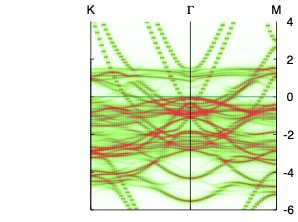 You can use plbnds utility in the “spectral function” mode (or use a utility of your own) to make a heat map of the spectral function, e.g.
You can use plbnds utility in the “spectral function” mode (or use a utility of your own) to make a heat map of the spectral function, e.g.
plbnds -sp~atop=10~window=-6,4 -lbl=KGM spq.co ; gnuplot gnu.plt
Use your favorite postscript to view the figure in spf.ps. It should look similar to the figure shown.
- Combine electron-electron scattering with lattice or spin disorder.
- The electron-electron interaction acts as an independent source of scattering. Questaal has the capability to combine it with the scattering discussed here. See the Fe tutorial for a description.
- Reduce time and memory
- Zone-unfolding large supercells can be costly, both in time and memory as the eigenvector file can become very large. You can limit the range of eigenstates the zone-unfolder decomposes with the evrnge modifier.
In this tutorial, try replacing the instruction generating the decomposition of the supercell eigenvector that uses
–scell~job=-1
with
–scell~job=-1~evrnge=10:50.
Follow it with the instruction to unfold the bands in the unfolded BZ
lmf co –rs=0 –shorten=no -vso=1 ‘–band~h5~rdcolwt=3~fn=syml’ –scell~job=11
You should see that all bands but those between 10 and 50 are bleached out.
- Basis dependence of the weights
- In the main tutorial, are eigenvectors also decomposed into s and d character. An orbital decomposition is not a true proper observable, and is in fact basis dependent. You can see some change in the colors by repeating the above procedure with a screened basis. Add the following lines to ctrl.co.
% ifdef rsham>1 STR RMAXA=2 ENV[MODE=1 NEL=2 EL=-.3 -1.1] % endifand modify the tutorial’s lmf instructions:
lmf co --v8 --tbeh -vrsham=2 -vfile=8 --rs=0 --shorten=no -vso=1 --band~scol@z=27@l=2~scol2@z=27@l=0~fn=syml --scell~job=-1
lmf co --v8 --tbeh -vrsham=2 --rs=0 --shorten=no -vso=1 '--band~h5~rdcolwt=3~fn=syml' --scell~job=11
Redraw the bands, and you should see for example the green (s projection of the eigenfunction) become a little more sharply defined.
- Improved plane wave representation of the eigenfunctions
- In the main tutorial, eigenvector is decomposed into different wave numbers using the envelope-function part only; the change in partitioning because of augmentation was not taken into account. Doing this fully is a very complicated process for an augmented wave method. However, Questaal has a facility to do it approximately as follows. It constructs simple pseudopotentials for each site, computes the partial waves for the pseudpotentials, and projects these pseudo-partial waves in a plane wave expansion, which is added to the envelope functions. The resulting (pseudo)eigenfunction is now represented entirely in plane waves. One measure of quality of all PW eigenstate is the normalization, which is printed on output. To use improved pseudo-eigenfunctions in the Brillouin zone unfolding scheme, replace
–scell~job=-1
with
–scell~job=-1~all~rps=2/3~norm~evrnge=10,100
In this case, it will make essentially no difference to the zone-folded structure because the k decomposition is dictated purely by symmetry.
Hazard: constructing a higher fidelity pseudo-eigenfunction in this way is very time consuming. The computational cost of constructing an all PW representation of the improved pseudo-eigenfunction far exceeds the simple prescription, and moreover the code is not optimized. Execution can be very slow.


